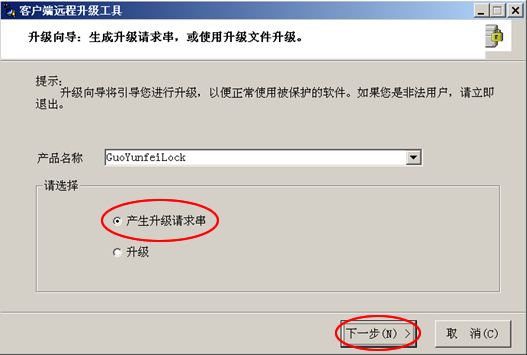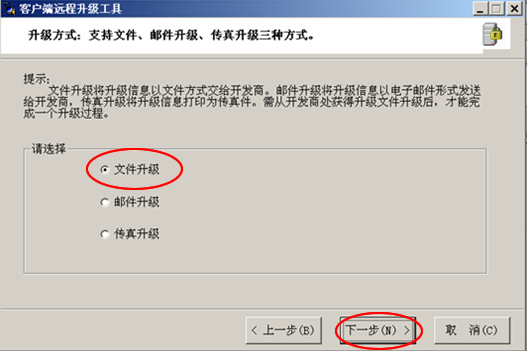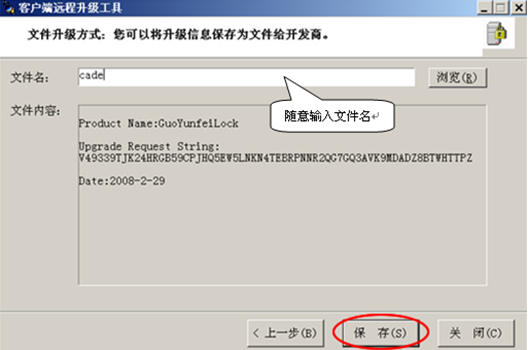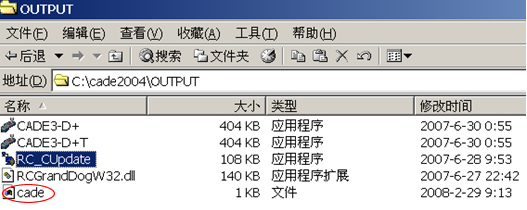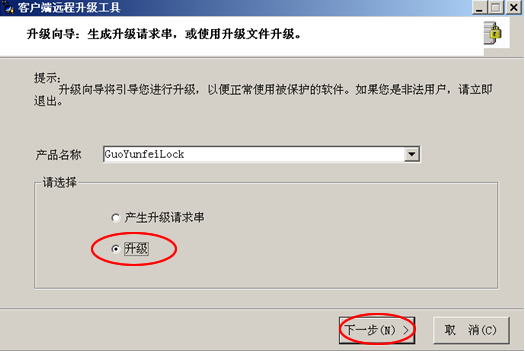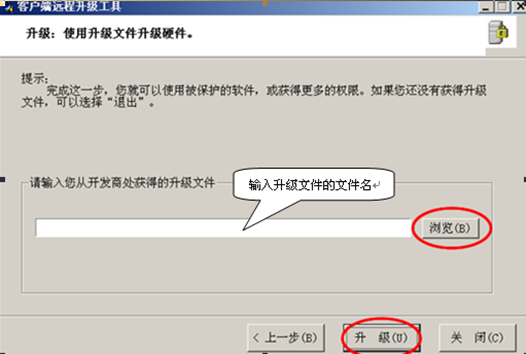First open the C:\cade2004\OUTPUT double click the RC_CUpdate file.
How to generate the upgrade request string
Step one: the operation of the tool when the pop-up window
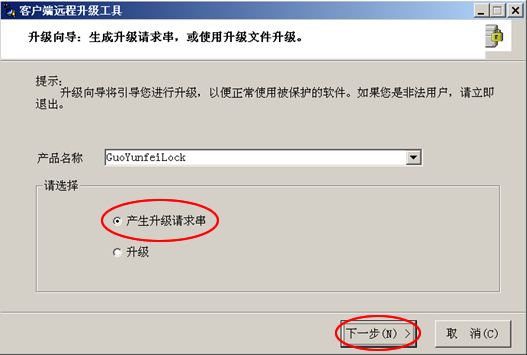
Select "update request string" click next".
Step two: the step of upgrade, there are three upgrade options.
The following diagram:
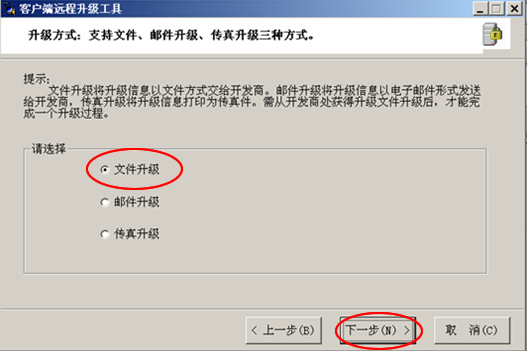
Select "file updates" and click next".
Step three: upgrade file
In the file name: "in the input box can input filename to save click" save".
For example: input "cade"
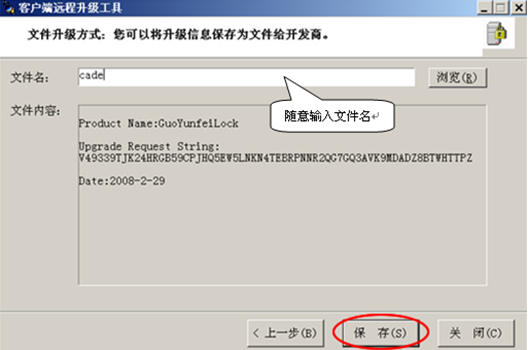
The upgrade request on information will be saved to the specified file, such as the "Cade" file.
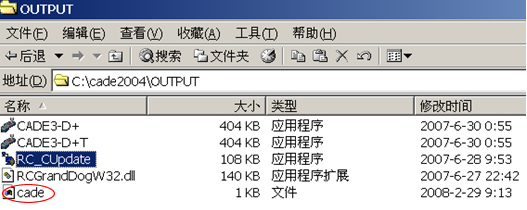
You send this file to us to get the upgrade file.
Our email address is guoyunfei@foxmail.com
upgrade
Get the upgrade file, run this tool to select the "upgrade", click next".
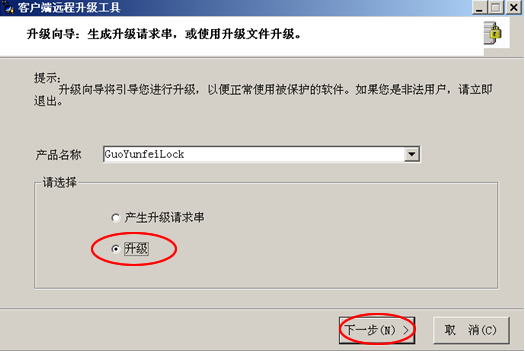
The user should receive from the developer in the edit box enter the upgrade file name or click Browse to select the upgrade file.
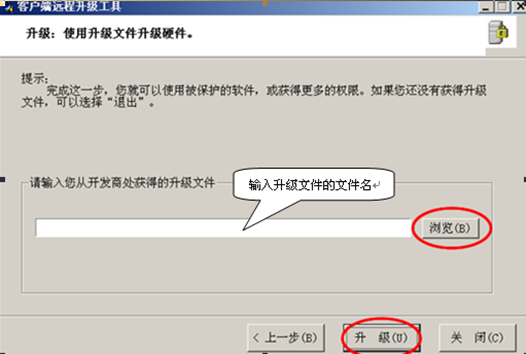
Click the "upgrade", will complete the upgrade process.
If the user does not receive the upgrade file from the developer, can choose to "exit".